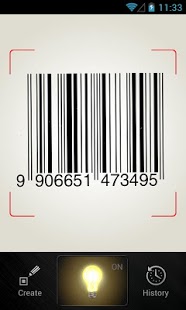QR & Barcode reader (Secure) 1.03
Free Version
Publisher Description
This application is a QR and Barcode reader that does not require personal information details, unlike most other scanner applications. If you don’t want to give permissions to read Contact and History Bookmarks, then this is going to be the secure QR and Barcode reader of your choice.
Functions:
✓ Reads any type of QR codes which can include: Text, URL, Phone Number, SMS, Email, Business Card (v-Card), Geographic Location, Calendar Event, Wi-Fi Network Key
✓ Reads Barcode, Universal Product Code (UPC-A and UPC-E), International Article Number (EAN)
✓ Creates and shares QR codes - just type in text or paste in an URL then press OK
✓ The application remembers all your scans in the History page, and you can get back all your previous scan results at any time
✓ In low light conditions, a Barcode or QR code can be highlighted by using a device’s Flashlight feature
There is a single limitation with Privacy restrictions: the application cannot create QR codes directly from your Contact list. If you need this function, please use the regular "QR Barcode reader +Flashlight".
About QR & Barcode reader (Secure)
QR & Barcode reader (Secure) is a free app for Android published in the PIMS & Calendars list of apps, part of Business.
The company that develops QR & Barcode reader (Secure) is Red Dodo. The latest version released by its developer is 1.03. This app was rated by 1 users of our site and has an average rating of 5.0.
To install QR & Barcode reader (Secure) on your Android device, just click the green Continue To App button above to start the installation process. The app is listed on our website since 2014-02-05 and was downloaded 12 times. We have already checked if the download link is safe, however for your own protection we recommend that you scan the downloaded app with your antivirus. Your antivirus may detect the QR & Barcode reader (Secure) as malware as malware if the download link to com.dodo.scannersecure is broken.
How to install QR & Barcode reader (Secure) on your Android device:
- Click on the Continue To App button on our website. This will redirect you to Google Play.
- Once the QR & Barcode reader (Secure) is shown in the Google Play listing of your Android device, you can start its download and installation. Tap on the Install button located below the search bar and to the right of the app icon.
- A pop-up window with the permissions required by QR & Barcode reader (Secure) will be shown. Click on Accept to continue the process.
- QR & Barcode reader (Secure) will be downloaded onto your device, displaying a progress. Once the download completes, the installation will start and you'll get a notification after the installation is finished.